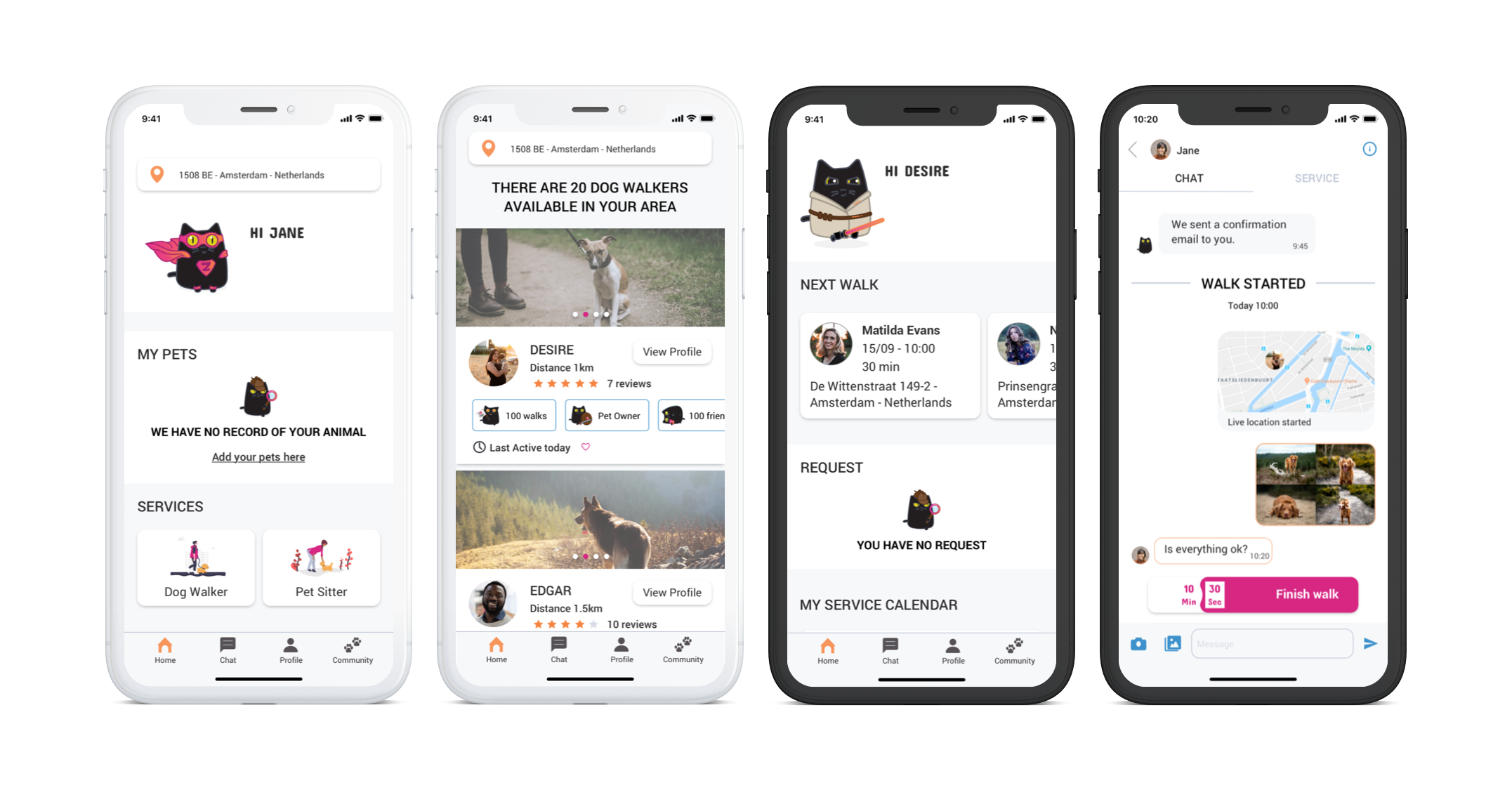
Go App Pet is a startup based in Brazil, offering pet services in the Netherlands, Brazil, and the USA. Their main feature connects dog owners with walkers, but despite users registering, the conversion rate remained low. Many dog owners find it hard to trust and choose a reliable dog walker, which makes them hesitant to book services. They often don’t have enough information about walkers, and communication gaps make the process even harder. At the same time, dog walkers struggle to attract clients and keep them engaged.
UX Researcher, UX Designer & Interaction Designer (Freelancer)
Invision, Sketch, Miro, Marvel, Google Forms & Sticky Notes
Market research, Survey, Interviews, User flow, Wireframes, Moodboard, Competitive Analysis, Affinity Mapping, User Journey & Agile Development
2021 / 2022
User testing with 8 actual app users showed clear improvements in satisfaction, with a more intuitive booking flow, better role differentiation, and increased trust in dog walkers. These metrics highlight how the redesign addressed key frustrations and streamlined the experience for users and the business.
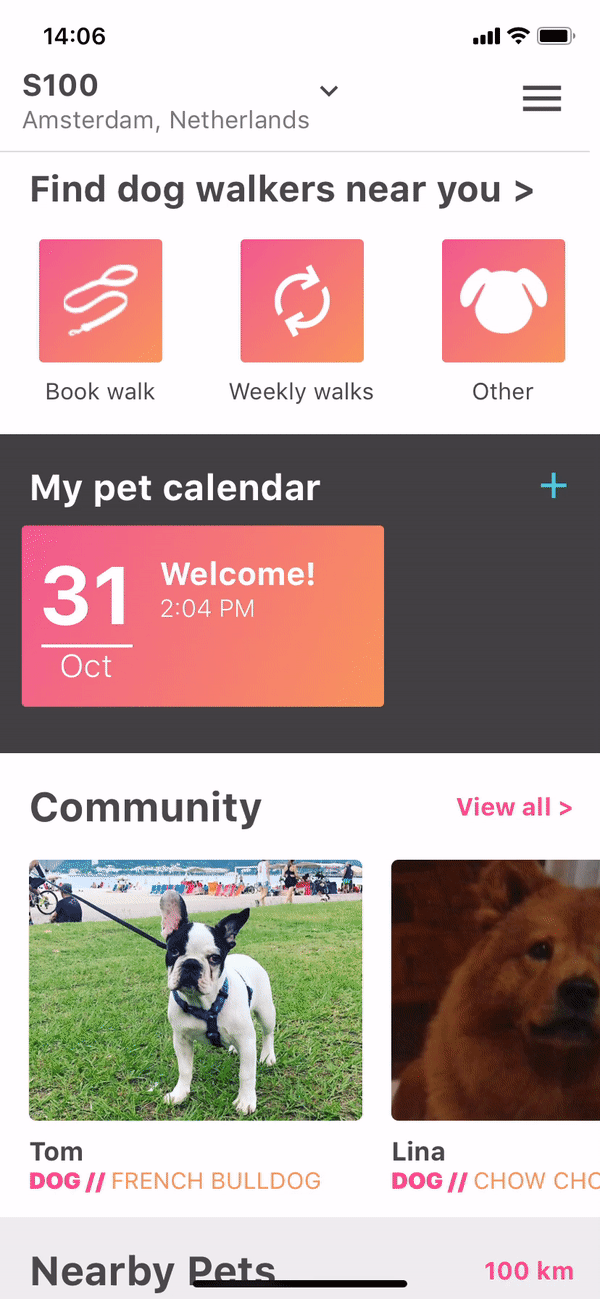
The previous version of 'Go App Pet' on mobile
Following the Double Diamond framework, I started with the Discovery phase, conducting user research to understand pain points and behaviours. Understanding the challenges users faced was crucial to defining an effective solution. This involved a combination of surveys and user interviews guided by the following questions:
Using affinity mapping of 7 interviews and 34 survey responses, I identified three core pain points:
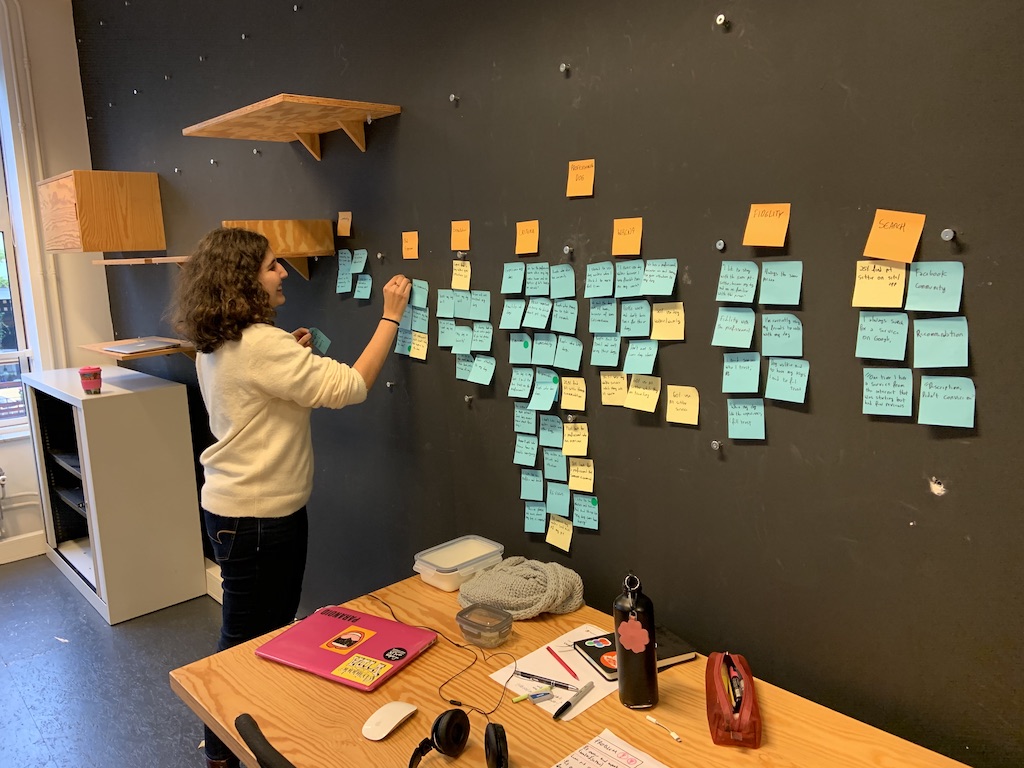
To better understand the behaviors, goals, and motivations behind these pain points, I translated the research findings into Personas and User Journeys. This step allowed me to connect qualitative insights with specific user needs and visualize the experience from the user’s perspective.
Jane - Dog owner
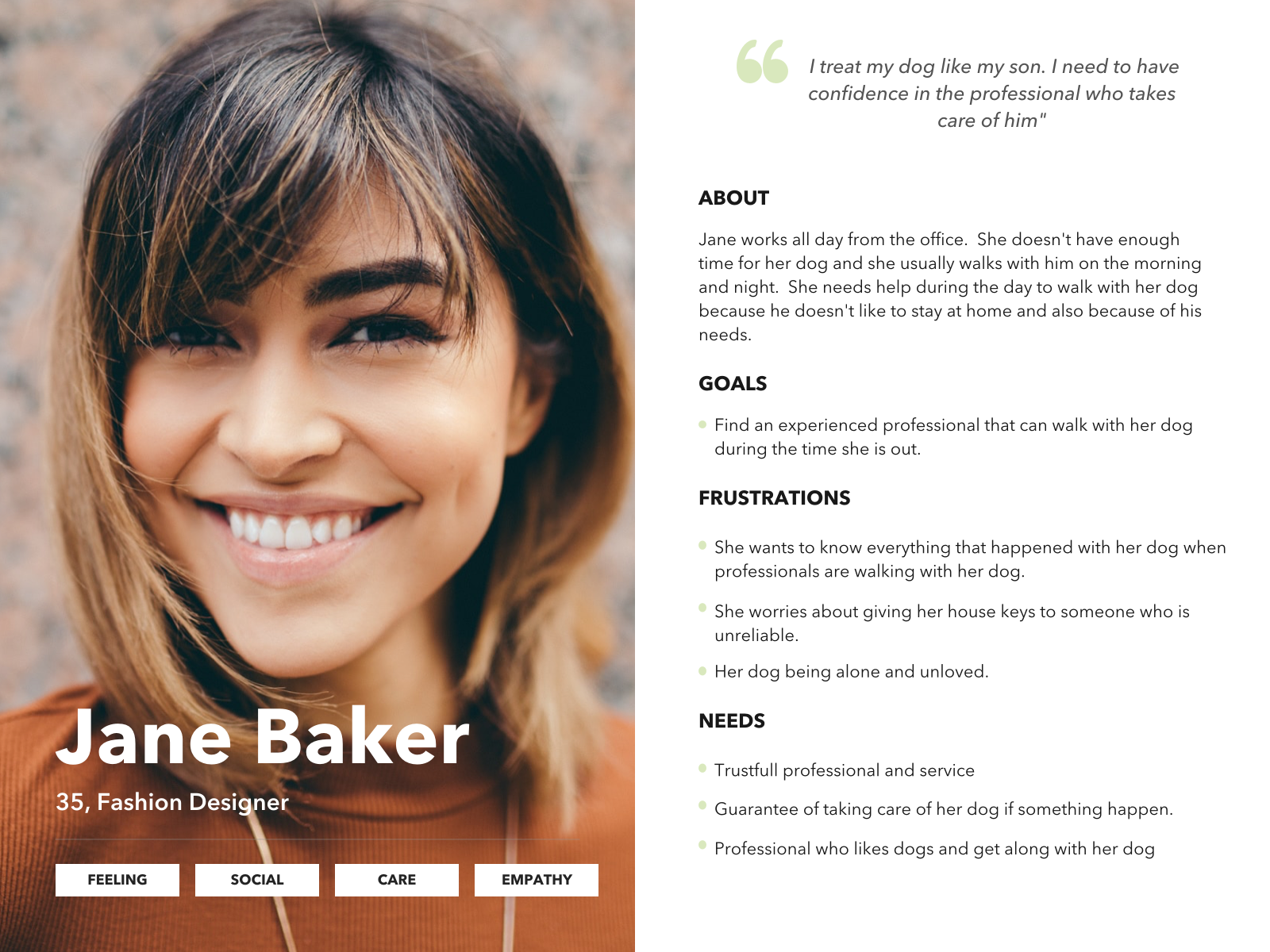
Desire - Dog walker
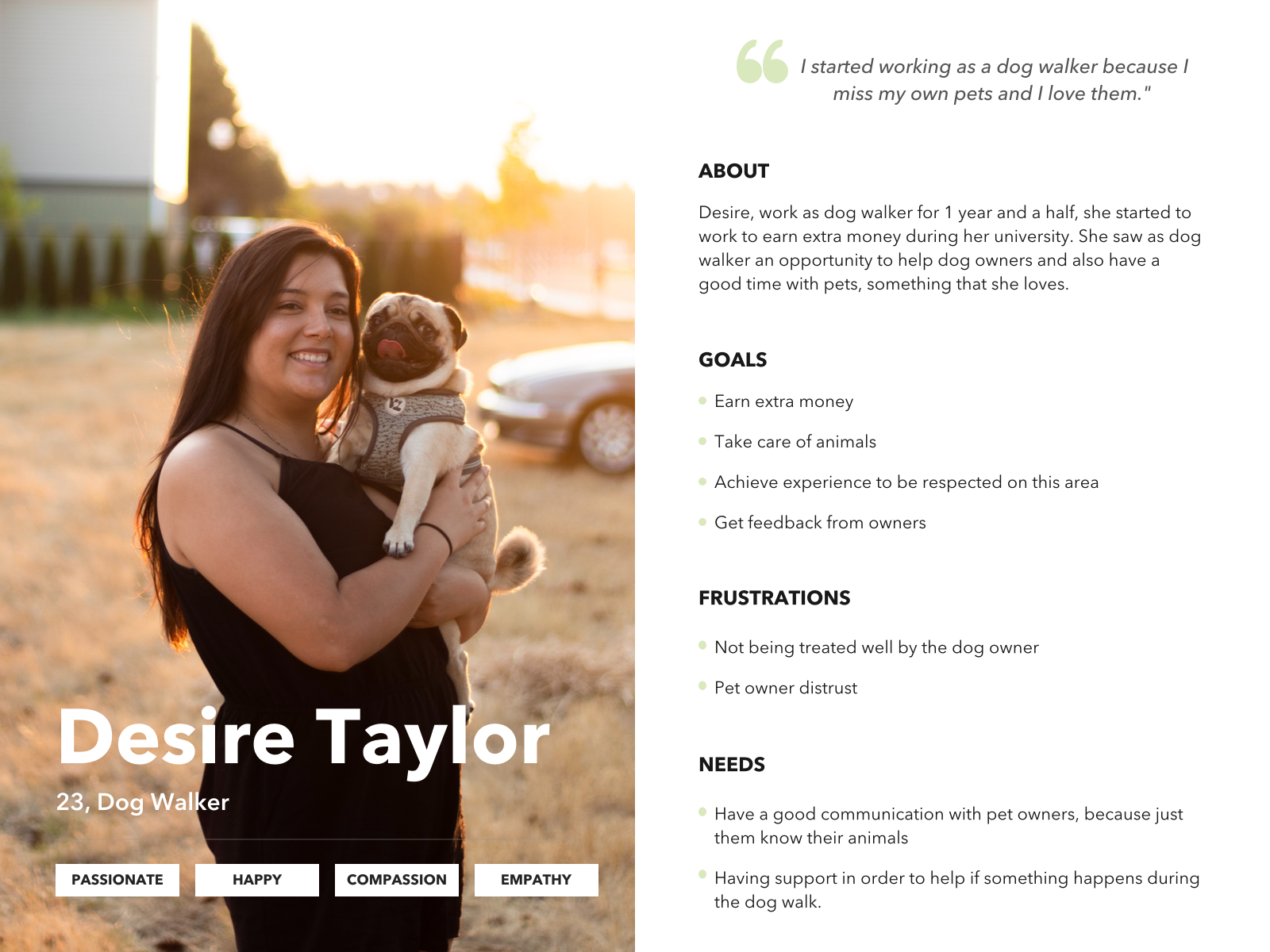
Additionally, I created a User Journey Map to visualize Jane’s pain points, needs, and opportunities at each step of the hiring process. This exercise identified critical moments where improvements were necessary to enhance user satisfaction and conversion rates.
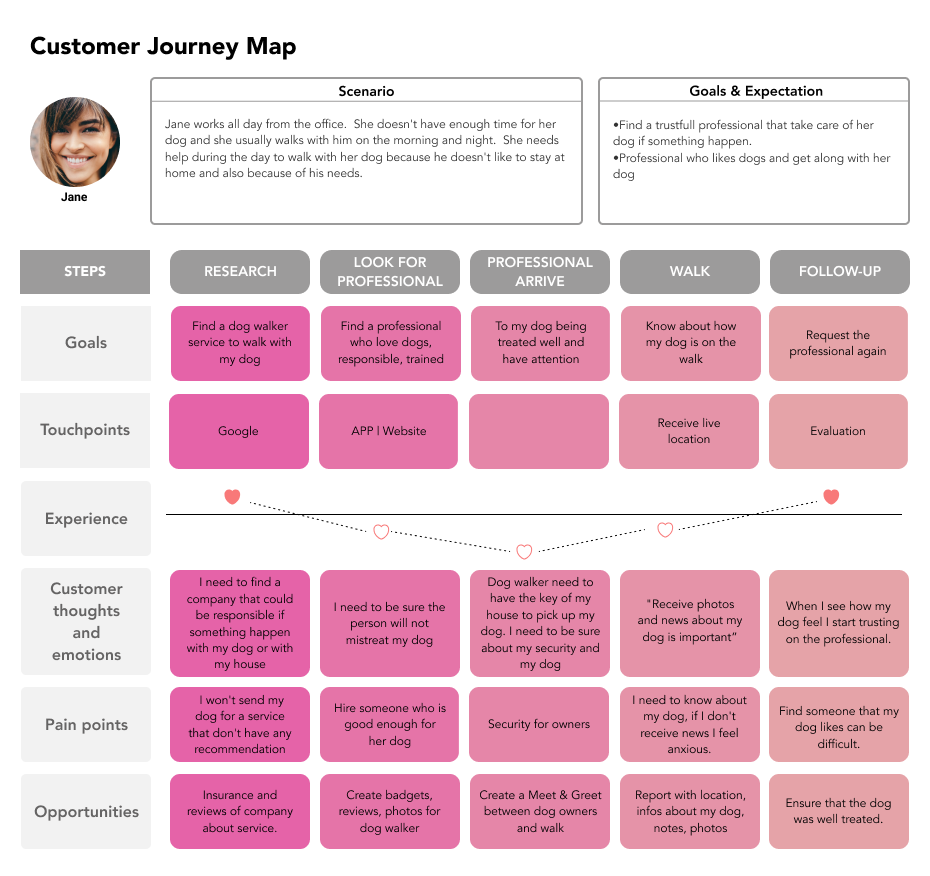
To define the problem clearly, I leveraged insights from the research phase using Jobs to Be Done (JTBD) and How Might We (HMW) methodologies. This structured approach helped articulate the core challenge and frame solutions that directly addressed user pain points.
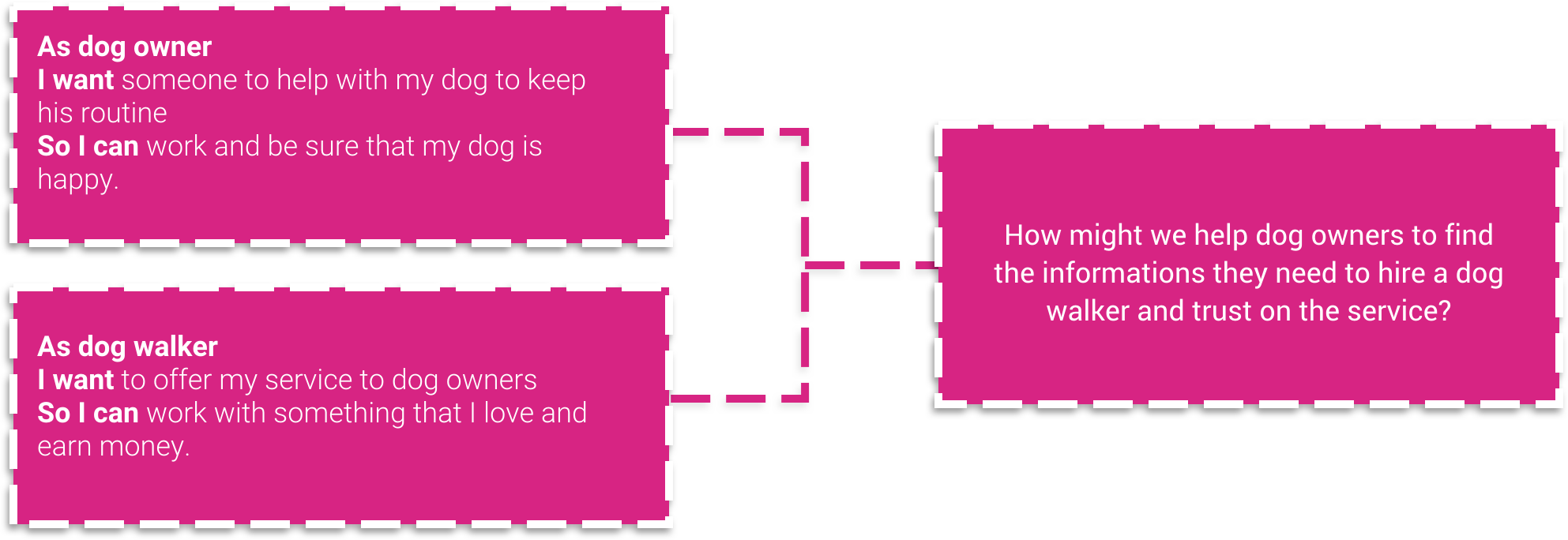
After the research two main solutions were designed and tested. The first improvement was made by adding a
profile for dog walkers, providing more information for owners when choosing a
professional.
The second major change was the addition of a chatbot. Now users can interact and
Go
App Bot will help them from hiring until the walking reports. I also introduced a different flow
for
walkers and owners, this way we can focus on features for each persona.
Implementing those changes we could achieve users and business goals. Follow the ideation
and
creation process in the steps below.
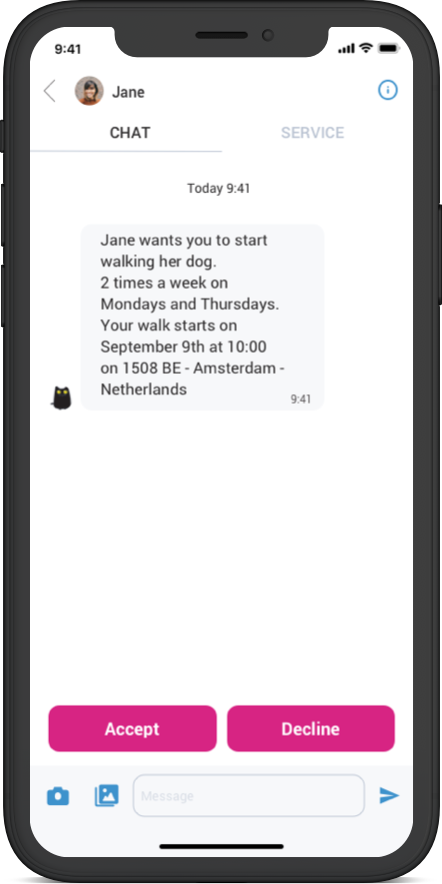
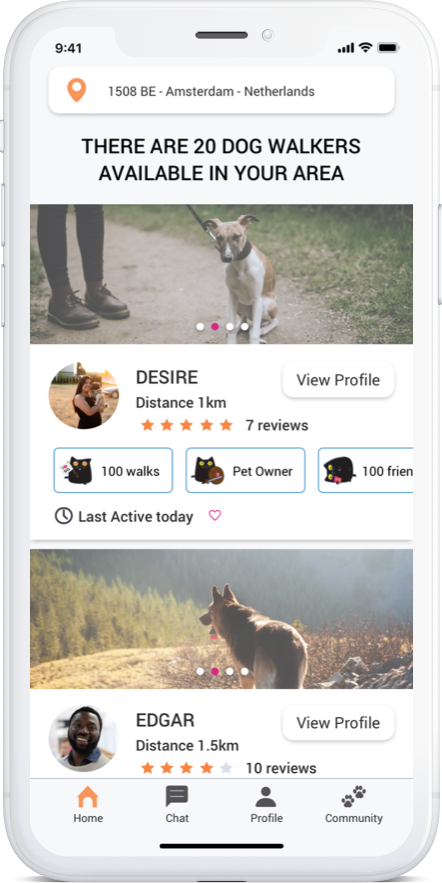
User Flows: I structured the user experience by addressing persona-specific needs. The redesign made it easier for dog owners to book trusted professionals and for walkers to manage their services efficiently.
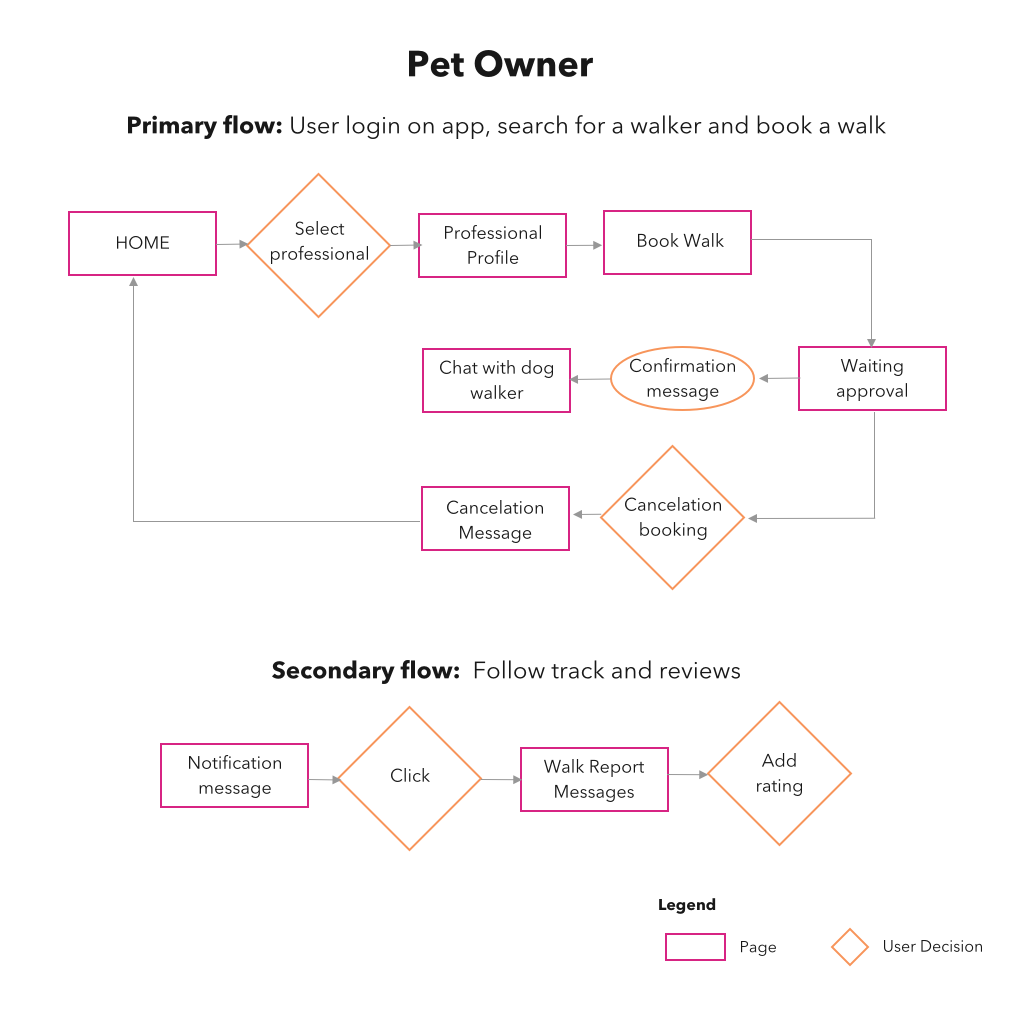
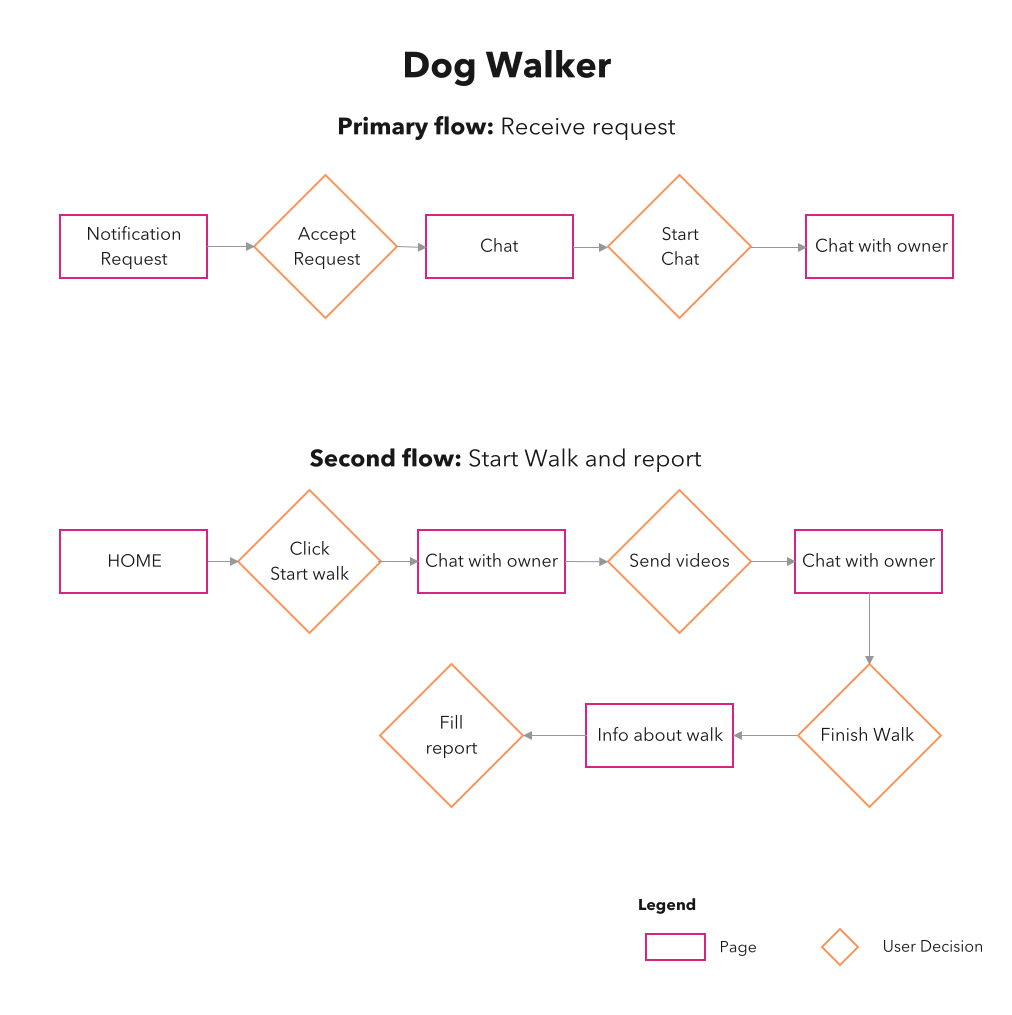
Paper Prototyping & Guerrilla Testing: I sketched initial ideas and conducted rapid testing to validate interactions before moving into digital prototypes.
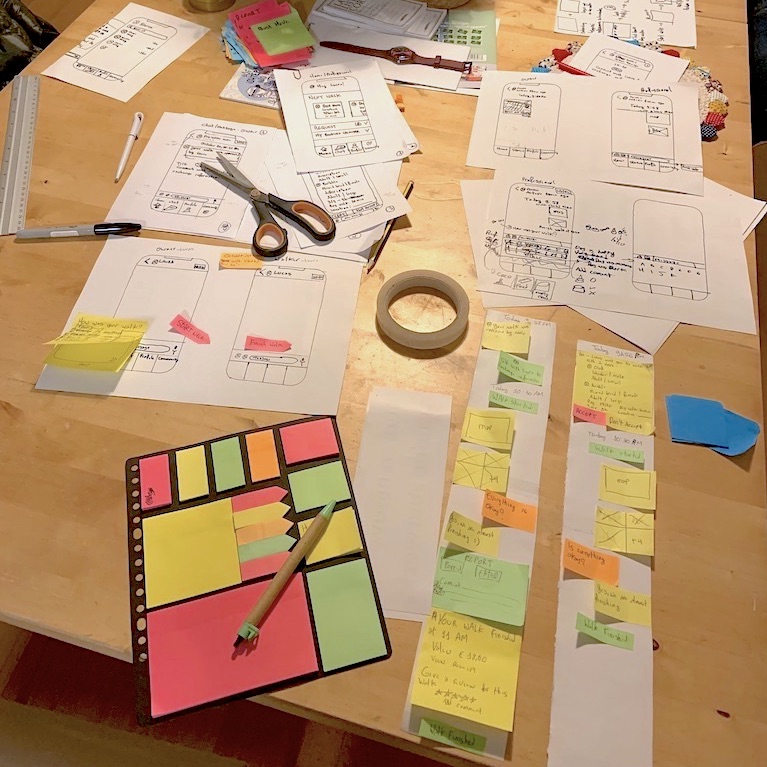
Mid-Fidelity Prototype: Structured wireframes helped refine usability, allowing for early feedback on navigation and information hierarchy.
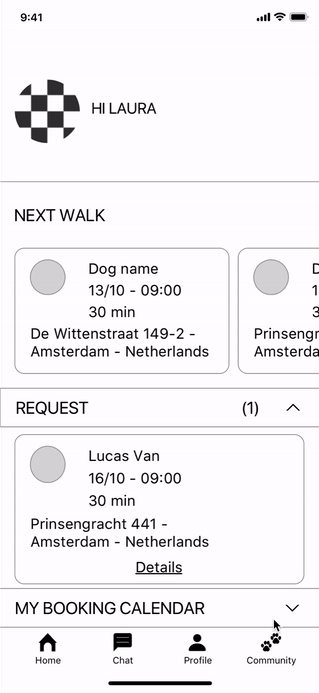
High Fidelity Prototype: he MVP solution was to get owner and dog walkers closer and centralize the actions inside a chat, using a bot as the brand point of contact. Try prototype
Dog Owner Screen
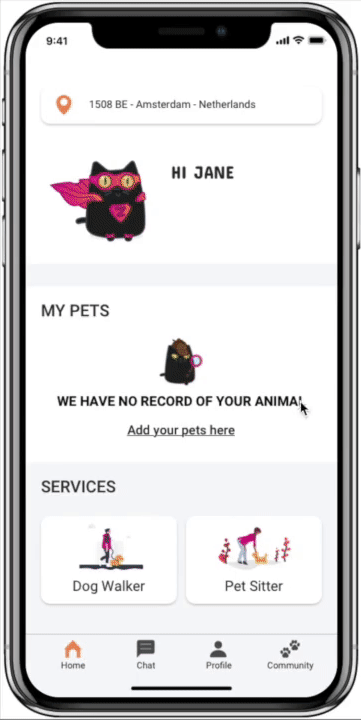
Dog Walker Screen
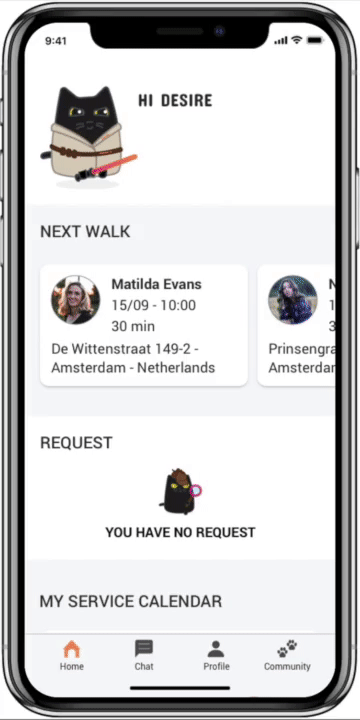
Animations:
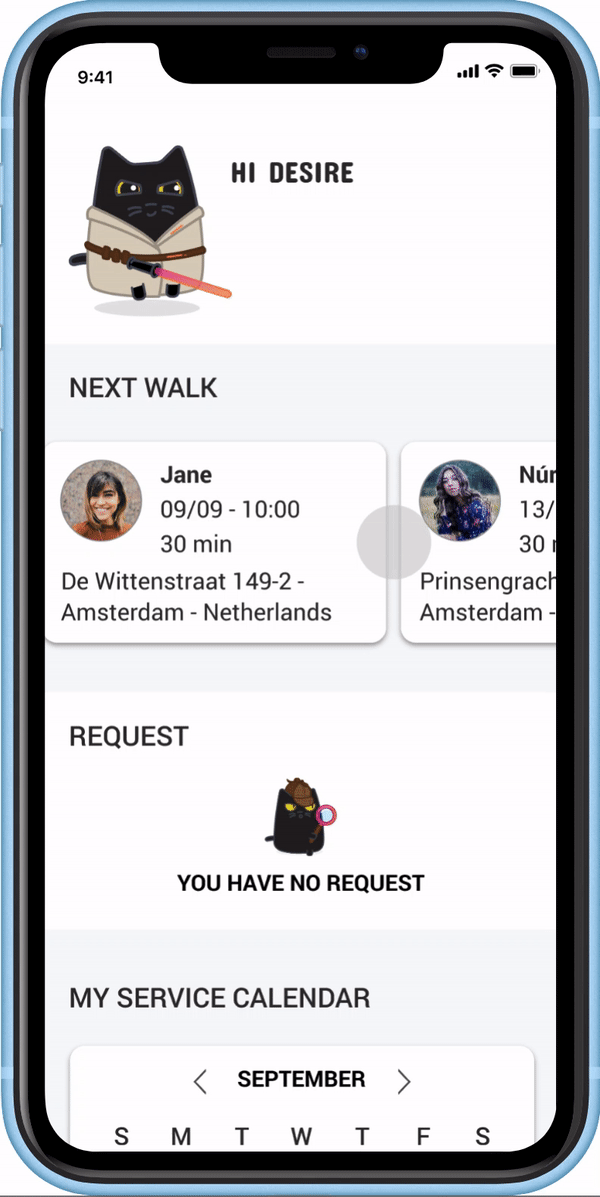
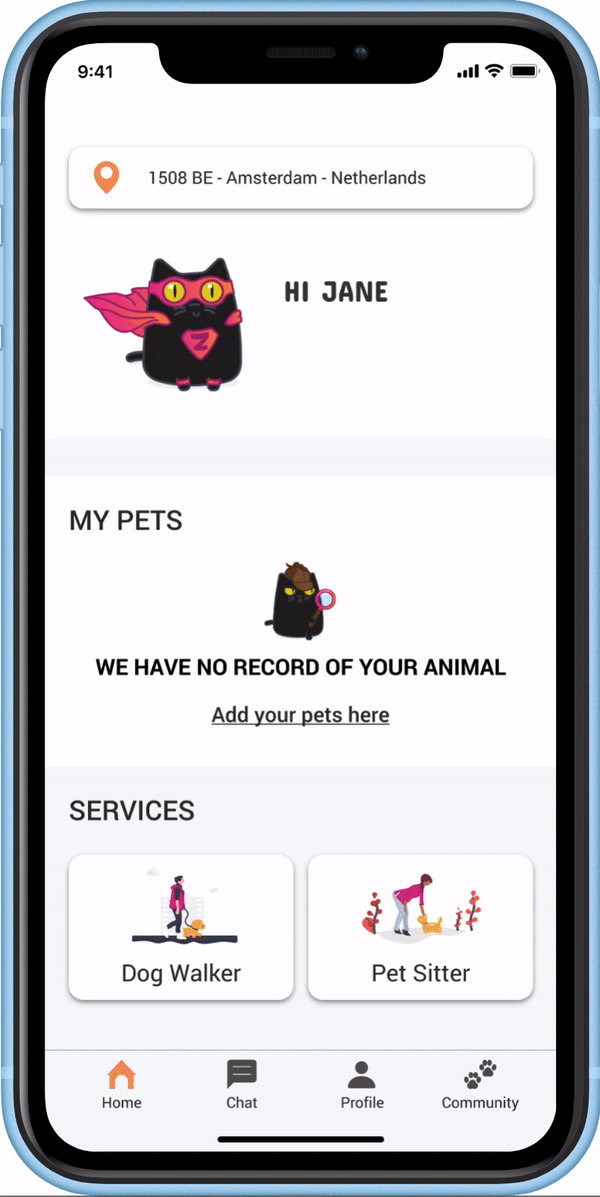
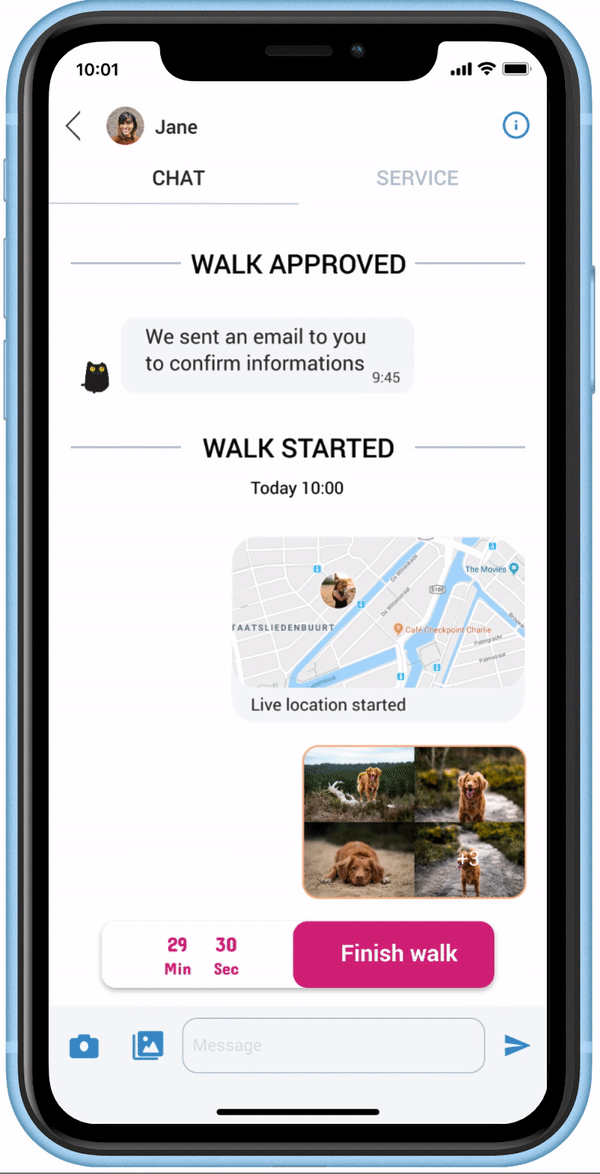
Collaboration played an important role in this project. I worked with stakeholders, the business team, and the
tech team to ensure the design aligned with business objectives and technical feasibility. Regular discussions
with stakeholders helped refine priorities, while coordination with developers ensured that the proposed
solutions were practical to implement. This cross-functional engagement provided valuable insights and helped
shape the final design.
While usability testing showed that users felt more confident hiring a walker with the new profile structure and
chatbot, the project was paused before full implementation due to the COVID-19 pandemic.
Despite this, stakeholder feedback and testing results confirmed the effectiveness of the approach, and the
design remains a strong candidate for future development when conditions allow.
Key takeaways from this process include:
This project reinforced my belief that UX is more than aesthetics—it’s about creating seamless, user-centered solutions that truly make an impact.